
Store your form responses in a Google Sheets.
Real-time Updates: As soon as someone fills out your form, their responses will appear in your chosen Google Sheets.
Auto-Save Incomplete Responses: Never miss out on data. Even if a user doesn't submit the form, their responses can be saved to the spreadsheet after a set idle time.
Easy Set-up: Integration is just a click away. No coding required!
Collaborative: Share your Google Sheet with your team and see the magic unfold in real time.
Streamline Workflows: No need to manually copy or import data. Everything's done for you.
Data Accuracy: Automated process ensures data consistency and eliminates human error.
Time Saver: Spend more time analyzing data and making informed decisions rather than collecting it.

1. Login to your Yay! Forms account and create or edit an existing form.
2. In the form builder, click Integrate at the top of your screen.

3. Find Google Sheets and click Configure

4. Choose the Google Account you want to associate with the Workspace.

5. Paste the URL for a spreadsheet unless you want to create a new one.
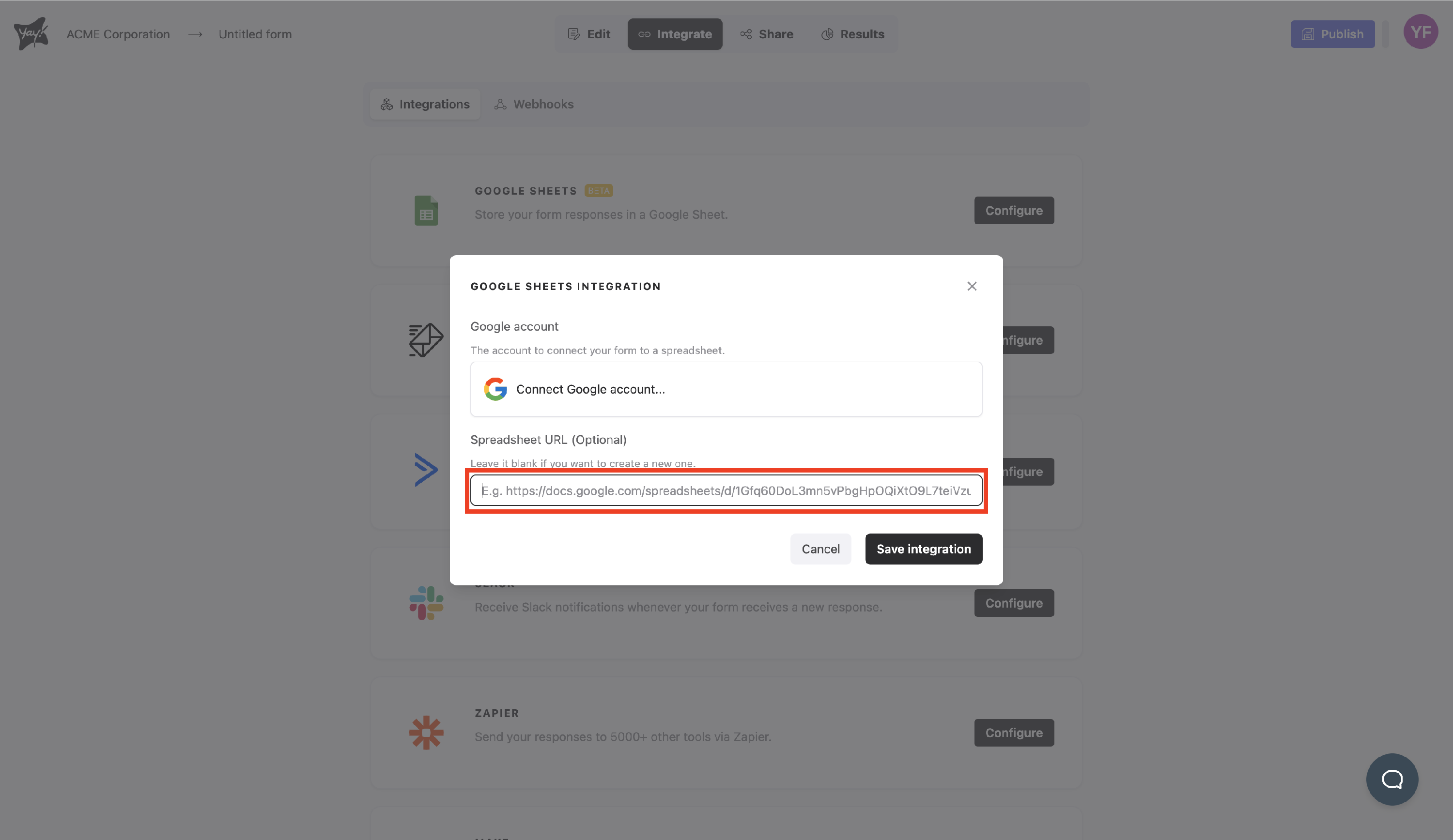
6. Save Integration and enjoy your data being automatically synced between Yay! Forms and Google Sheets!
