
Automate and connect your Yay! Forms with Make to create powerful workflows effortlessly.
Automated Workflows: Create scenarios in Make to automate actions based on form submissions.
Easy Configuration: Setting up the integration is a breeze with a simple user interface.
Real-Time Data Sharing: Share form data with Make in real-time to trigger automated workflows.
Customizable Modules: Choose the module that suits your needs for a tailored integration.
Time-Saver: Automate repetitive tasks and save valuable time.
Seamless Connectivity: Enjoy a seamless connection between Yay! Forms and Make.
Enhanced Automation: Utilize the power of automation to streamline your processes and

Follow the steps below to integrate Yay! Forms with Make:
Log in to your Make account,click on "Create a New Scenario". Afterward,click on the icon in the middle of your screen.

Afterward, proceed to search for "Yay! Forms."

Select the module option that you find most suitable for your needs.
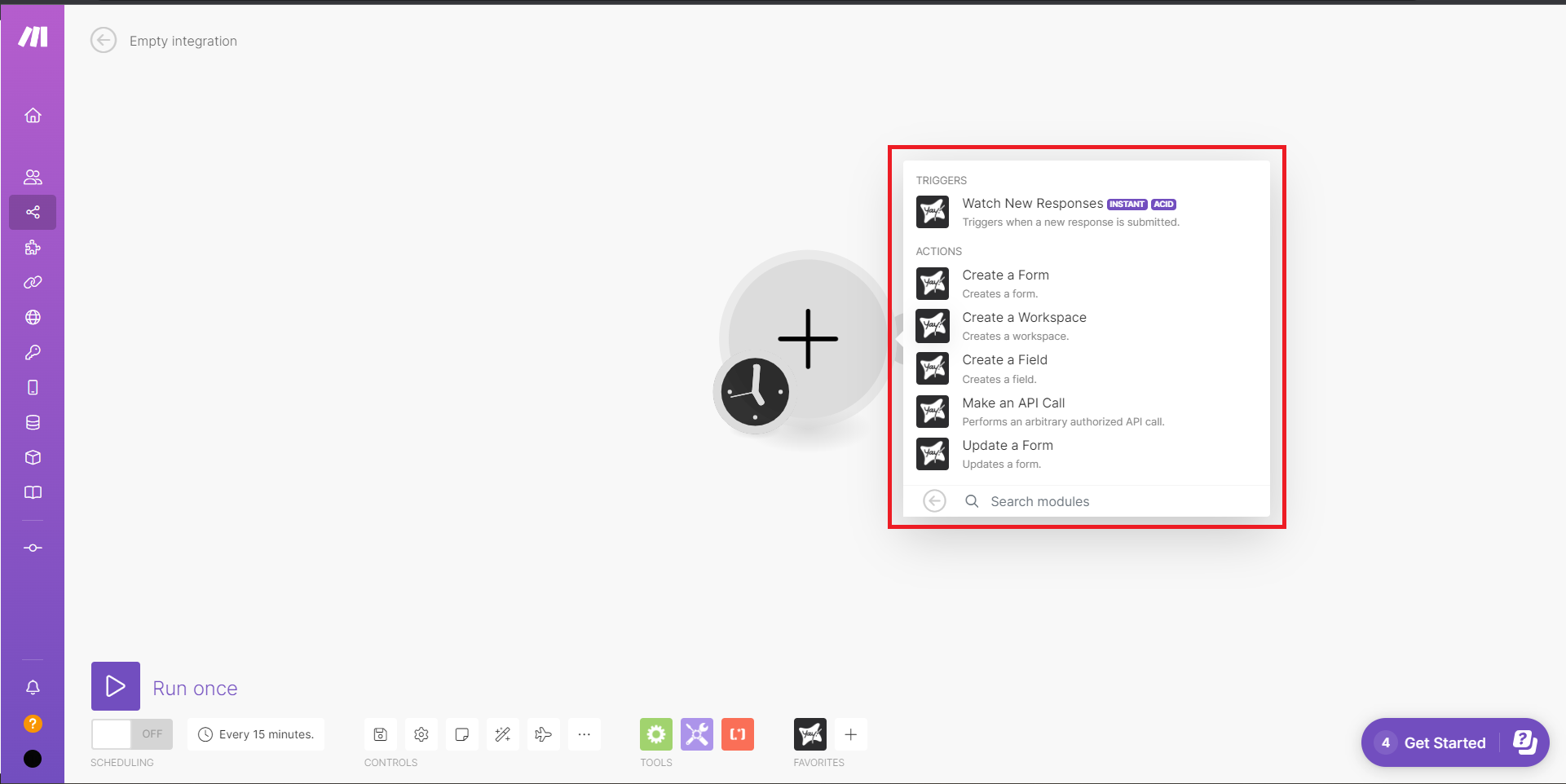
Add a name to your webhook and click on "Add." Then, include your API token as shown below:
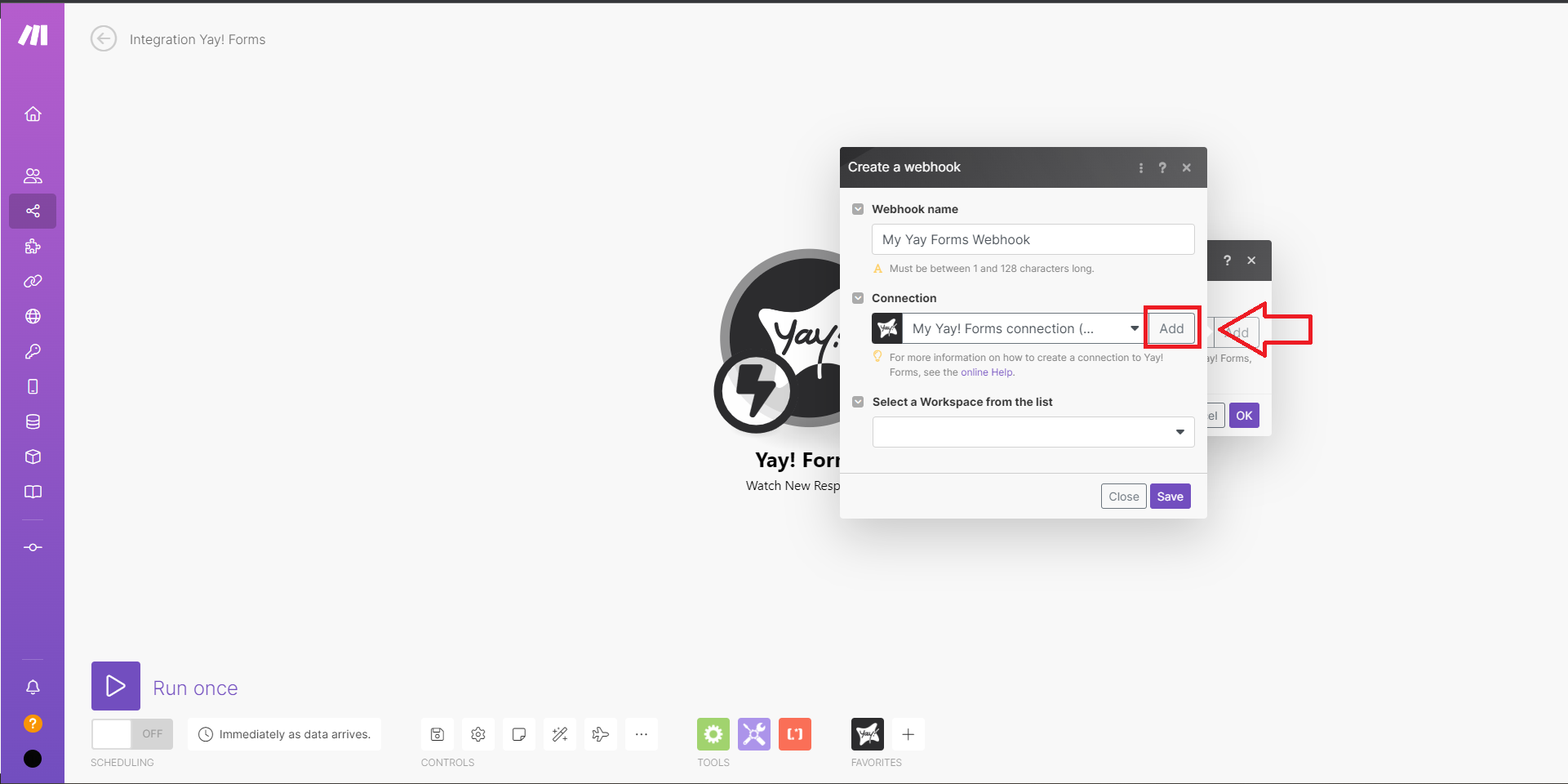
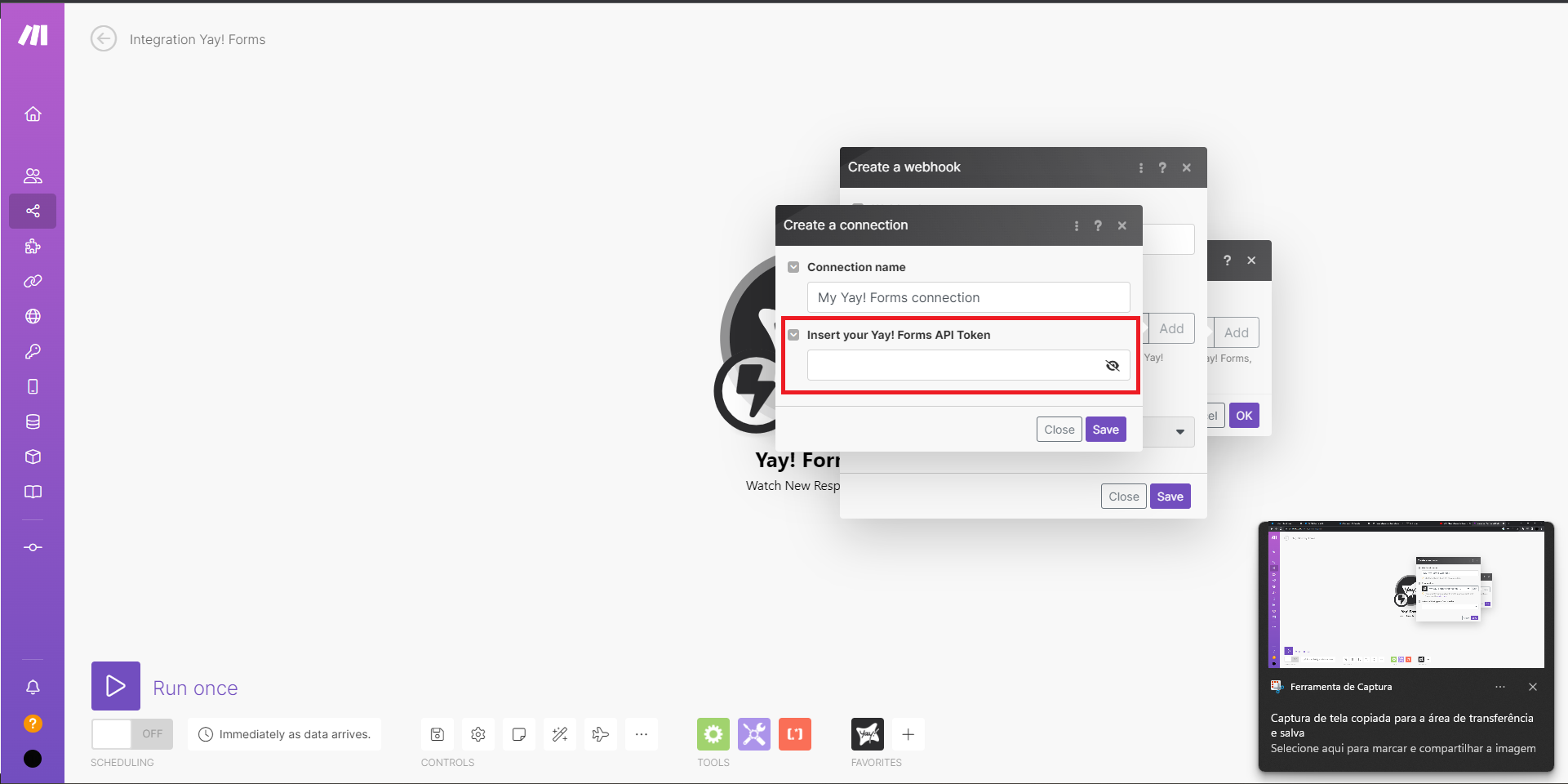
You can generate/get your API token key at https://app.yayforms.com/me, as indicated in the image below:
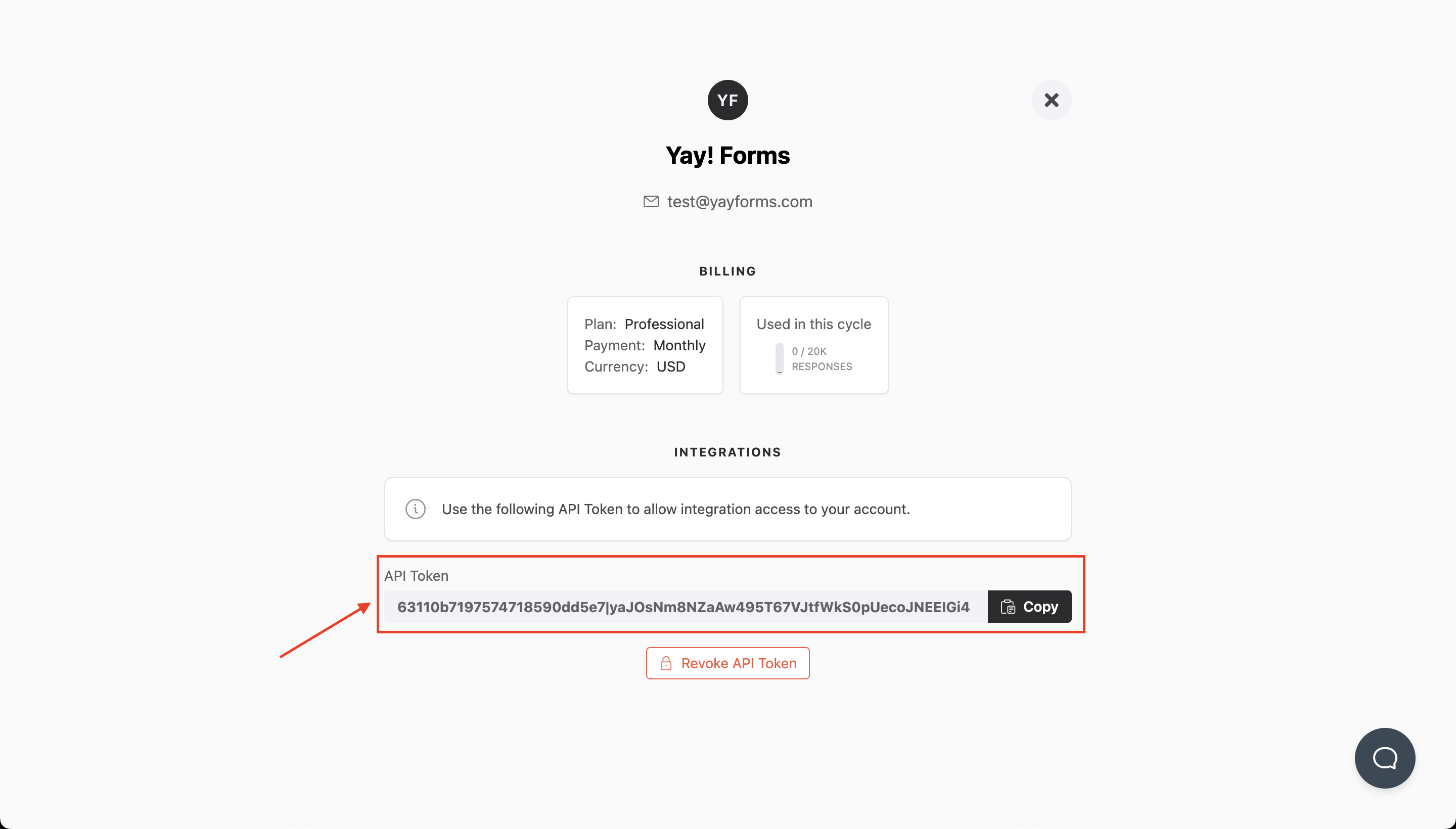
Now you just need to select the workspace and the form you want to add to your webhook:
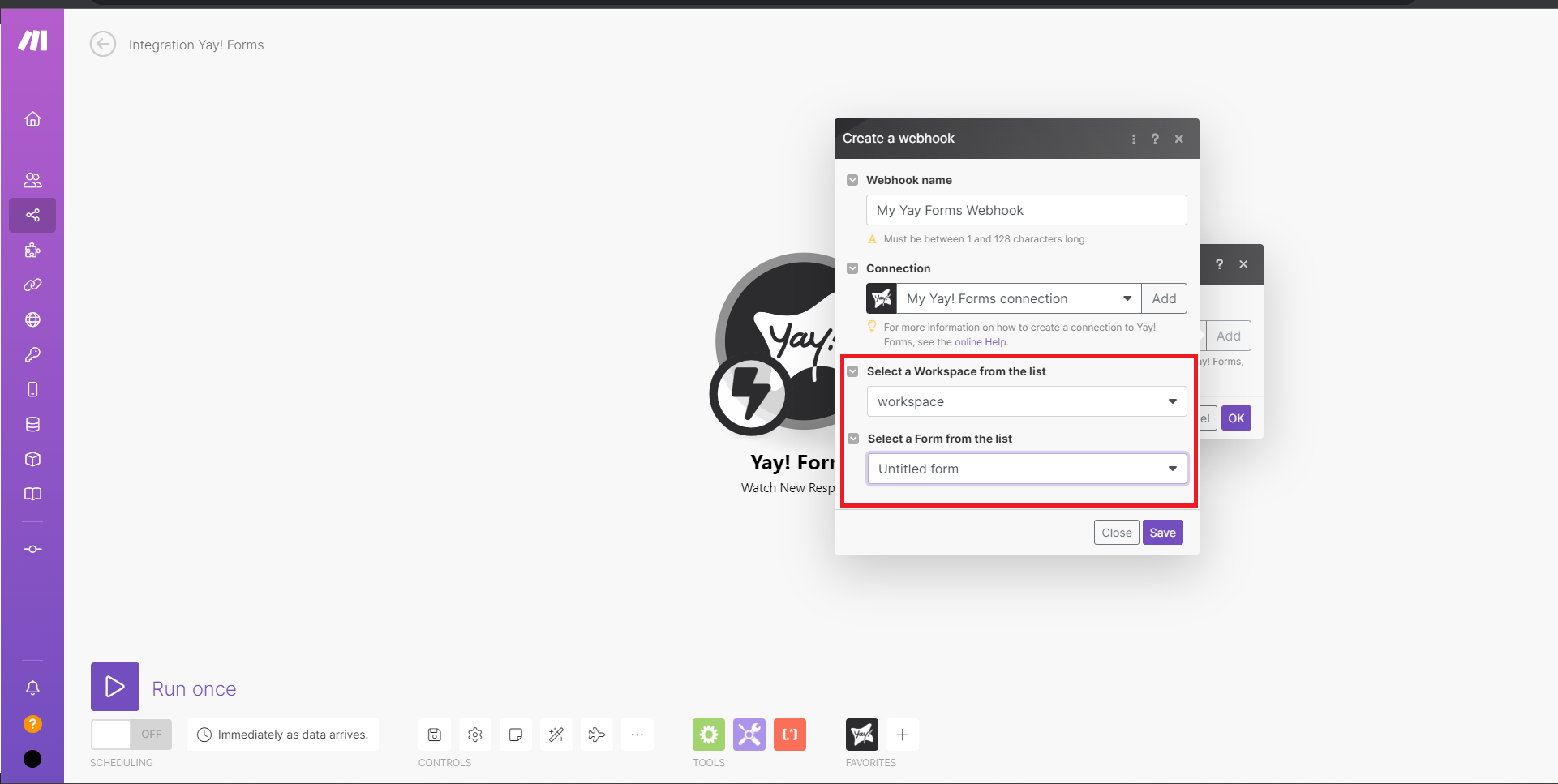
We hope you enjoy the new integration :)
If you have any questions or suggestions, please send an email to [email protected].