
Track and analyze the performance of your forms with Meta Facebook Pixel integration.
Real-Time Analytics: Get insights on form submissions and user interactions the moment they happen.
Custom Events Tracking: Set up custom events to track specific actions or goals.
Audience Building: Build custom audiences for your advertising campaigns based on form interactions.
Easy Set-up: Integration is a breeze with a simple configuration. No coding required!
Optimization: Optimize your advertising campaigns based on the data collected.
Informed Decisions: Make data-driven decisions with precise analytics.
Enhanced Targeting: Target your ads to audiences who are more likely to take desired actions.
ROI Improvement: Better understand your return on investment by tracking conversions accurately.

Follow the steps below to integrate Yay! Forms with the Facebook Pixel:
Firstly, access the desired form and select the Integrate tab. At this point, you will find the option related to the Facebook pixel. Click on Configure to proceed with the configuration of your pixel.

Now, you need to obtain the identifier of your pixel and the corresponding access token. To perform this action, please access the Facebook Events Manager. Then, select the desired pixel and acquire the relevant data, as shown in the images below.
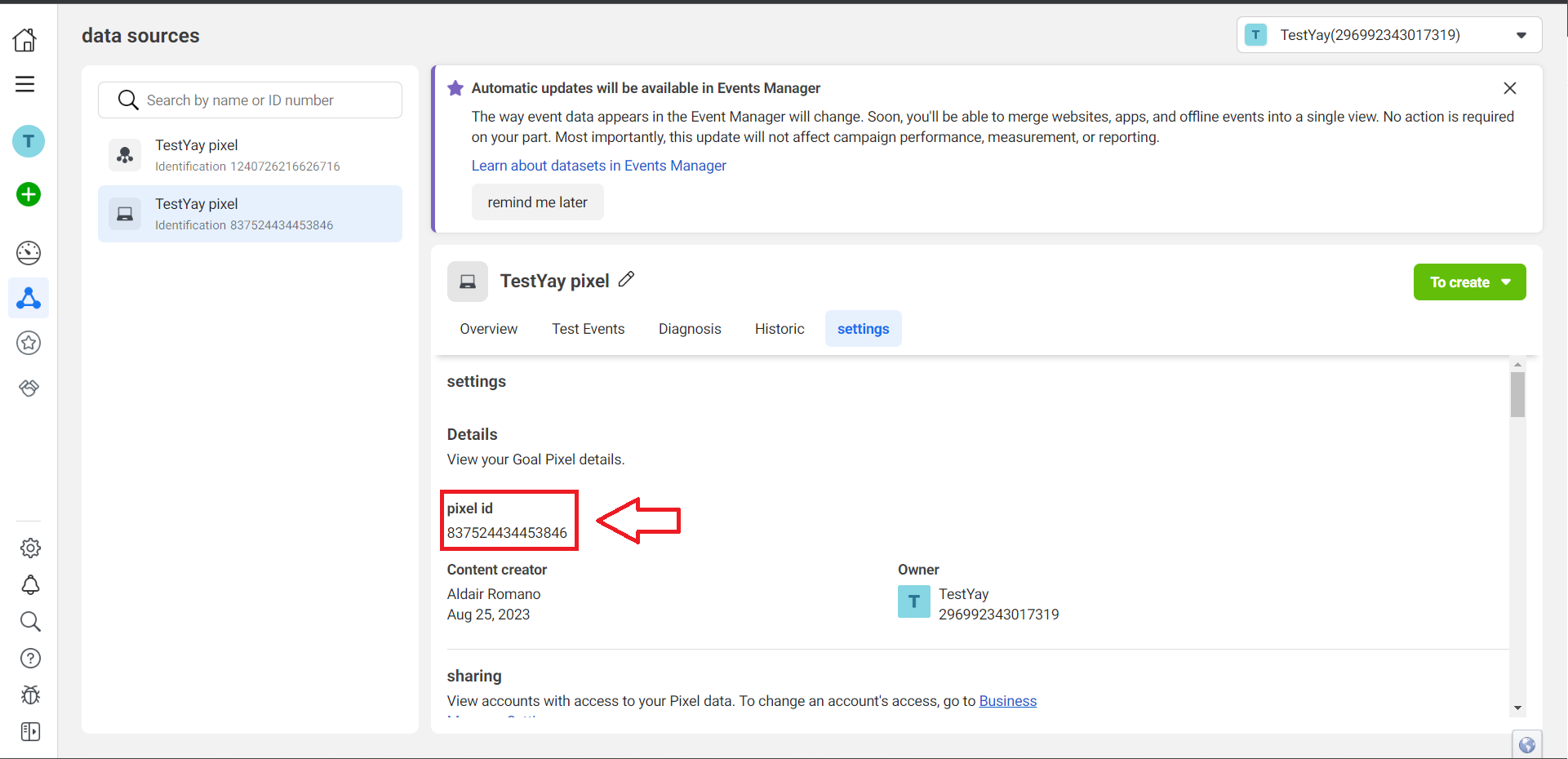
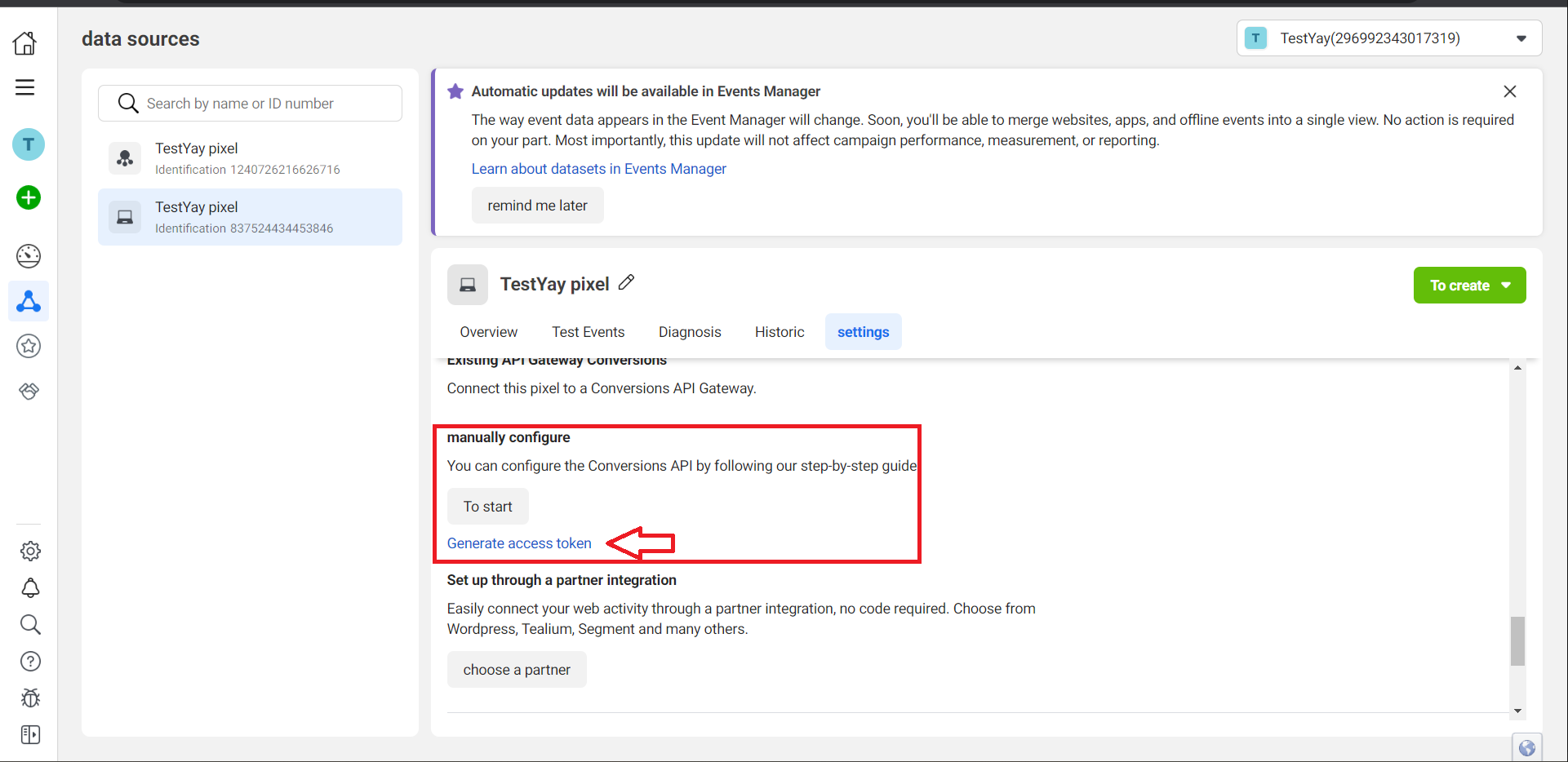
After this, you just need to place it in your form like this:
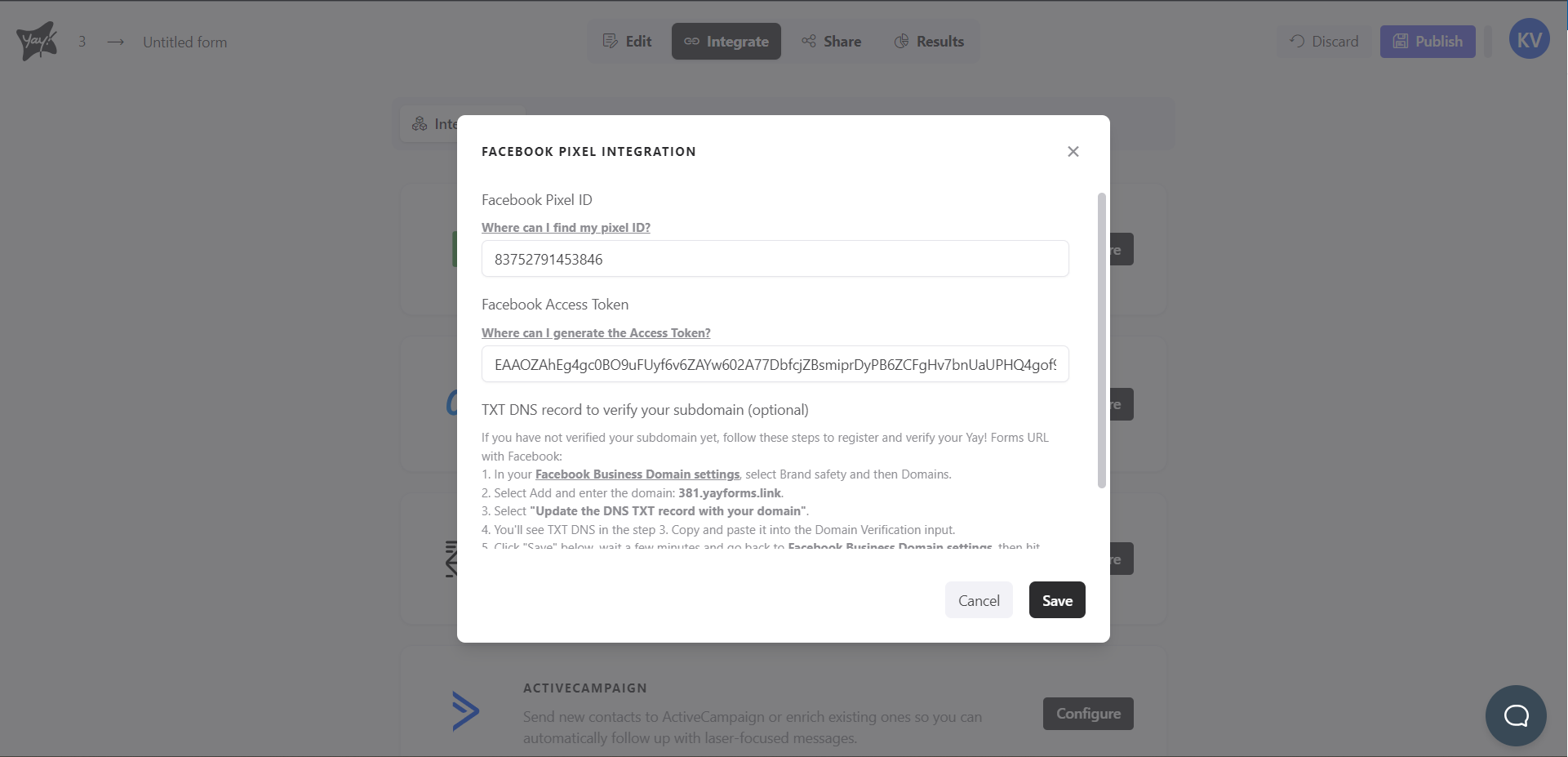
If you want to add the subdomain, just follow the detailed procedure on the website, and the process will be completed.
We hope you enjoy the new integration :)
If you have any questions or suggestions, please send an email to [email protected].